Latin NFC - INSCRIPT Keyboard Layout
Windows Keyboard Driver
o
o
ê
1
1
ê
2
2
r
3
3
r
4
4
jñ
5
5
tr
6
6
kṣ
7
7
śr
8
8
(
9
9
)
0
0
ḥ
-
ṛ
ṝ
ṛ
ṝ
Backspace
Tab
au
au
ai
ai
ā
́
ā
ī
ḻ
ī
ḻ
ū
ū
bh
b
ṅ
h
gh
g
ġ
dh
d
jh
j
z
ḍh
ḍ
ñ
Enter
Caps Lock
ō
o
ō
o
ē
e
ē
e
a
a
̀
i
l
i
l
u
u
ph
f
p
ṟ
r
kh
k͟h
k
q
th
t
ch
c
̀
ṭh
́
ṭ
ô
ô
Shift
ô
ô
e
e
̐
ōm̐
̇
om̐
ṇ
m
ṉ
n
ḻ
v
ḷ
l
ś
s
ṣ
,
|
’
.
||
ẏ
y
?
Shift
Ctrl
Win
Alt
Space
AltGr
Win
Menu
Ctrl
| Legend: | ||
| Shift |
• • • • |
AltGr+Shift or Ctrl+Alt+Shift |
| base | AltGr or Ctrl+Alt |
Traditional INSCRIPT layout using the Latin letters in precomposed form (wherever available). The transliteration convention follows ISO 15919. This layout is associated with Sanskrit (India) language.
Installation instructions:
- Download and extract
 latininsc.zip (250 kB).
latininsc.zip (250 kB). - Run setup.exe.
- Sign out our restart computer.
Feedback and bug reports welcome at spolek@ujca.cz

 INSCRIPT Keyboard Layouts
INSCRIPT Keyboard Layouts Input Method Editors
Input Method Editors Indic Input Web Pane
Indic Input Web Pane