Chakma - INSCRIPT Keyboard Layout
Windows Keyboard Driver
𑄮
1
𑄷
2
𑄸
3
𑄹
4
𑄺
5
𑄻
6
𑄼
7
𑄽
8
𑄾
(
9
𑄿
)
0
𑄶
𑄂
-
Backspace
Tab
𑄯
𑄭
𑄃
𑄳
𑅅
𑄩
𑄫
𑄞
𑄝
𑄋
𑄦
𑄊
𑄉
𑄙
𑄘
𑄏
𑄎
𑄔
𑄓
𑄐
Enter
Caps Lock
𑄰
𑅆
𑅆
𑄧
𑄴
𑄄
𑄨
𑄅
𑄪
𑄜
𑄛
𑄢
𑄈
𑄇
𑄗
𑄖
𑄍
𑄌
𑄒
𑄑
Shift
𑄆
𑄬
𑄀
𑄁
𑄕
𑄟
𑅇
𑄚
𑄤
𑅄
𑄣
𑄥
𑅀
,
𑅁
𑄂
.
𑅂
𑄠
?
𑄡
𑅃
Shift
Ctrl
Win
Alt
AltGr
Win
Menu
Ctrl
| Legend: | ||
| Shift |
• • • • |
AltGr+Shift or Ctrl+Alt+Shift |
| base | AltGr or Ctrl+Alt |
This is an INSCRIPT-based layout for the Chakma block in Unicode. Note that this layout is not in common use among the Chakma communities (see RibengUni for a native keyboard). This layout is associated with Chakma (Chakma, India) language and requires Windows 10.
Implementation notes:
- The inherent vowel in Chakma is long ā, so the virāma has been placed on the long ā key, while the short a key is used for the short a vowel mark.
- Alternative orthographies do use long ā vowel marks, which is available on the long ā key using AltGr.
- The virāma is used for joining following consonants. For a pure vowel killer (e.g. end of word), use māẏā, located on the short a key using AltGr.
- The vowels e and o are placed like short vowels, while ei and oi are placed like the corresponding long vowels.
- Unlike other Indic languages covered by the INSCRIPT standard, Chakma has LHA, an aspirated L. This has been placed on the Shift state with normal LA, in agreement with all the other aspirated consonants.
- The INSCRIPT layouts usually have ligatures on the numbers row (such as kṣa, śrī etc.). Unfortunately, keyboard layouts can only output maximum of two letters outside of the basic multilingual plane where the Chakma block is located, so none of these ligatures fit.
Font: In recent Windows versions, Chakma is covered by Nirmala UI. You can also install Noto Sans Chakma.
Installation instructions:
- Ensure that Chakma (Chakma, India) language is installed in Settings > Time & Language > Language > Preferred languages.
If your version of Windows 10 does not have support for the Chakma language yet, the layout will install under unknown locale. - Download and extract
 cakmins.zip (250 kB)
cakmins.zip (250 kB) - Run setup.exe.
- Sign out or restart your computer.
Feedback and bug reports welcome at spolek@ujca.cz

 INSCRIPT Keyboard Layouts
INSCRIPT Keyboard Layouts Input Method Editors
Input Method Editors Indic Input Web Pane
Indic Input Web Pane