Google Input Tools
Windows IME
Google Input Tools for Windows is an input method editor which allows users to enter text in any of the supported languages using a Latin (English / QWERTY) keyboard. Users can type a word the way it sounds using Latin characters and Google Input Tools for Windows will convert the word to its native script. Available input tools include transliteration, IME, and on-screen keyboards.
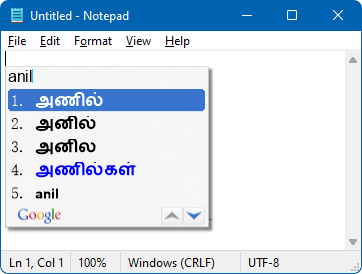
Google has discontinued Google Input Tools for Windows in 2018, and currently offers the functionality only as an extension to the Chrome browser, or as part of Google services. For more details, visit www.google.com/inputtools.
This page serves as an archive of the original offline installers, as digitally signed by Google. Note that the software is no longer supported, and installing them required agreeing to Google Terms of Service and Privacy Policy.
Install instructions
To install Google Input Tools for Windows, follow these steps:
-
Install the framework (once per machine):
Latest version:  GoogleInputTools.exe
GoogleInputTools.exe4.06 MB 1.1.4.19 (Previous version:  GoogleInputTools.exe
GoogleInputTools.exe4.06 MB 1.1.3.18) -
Install the desired language support:
South Asia Size Version Bangla  GoogleInputBengali.exe
GoogleInputBengali.exe 4.58 MB 1.1.2.3 Gujarati  GoogleInputGujarati.exe
GoogleInputGujarati.exe 3.16 MB 1.1.2.3 Hindi  GoogleInputHindi.exe
GoogleInputHindi.exe 5.90 MB 1.1.2.4 Kannada  GoogleInputKannada.exe
GoogleInputKannada.exe 4.37 MB 1.1.2.3 Malayalam  GoogleInputMalayalam.exe
GoogleInputMalayalam.exe 7.00 MB 1.1.2.3 Marathi  GoogleInputMarathi.exe
GoogleInputMarathi.exe 5.16 MB 1.1.2.3 Nepali  GoogleInputNepali.exe
GoogleInputNepali.exe 2.81 MB 1.1.2.3 Odia  GoogleInputOriya.exe
GoogleInputOriya.exe 1.65 MB 1.1.2.3 Punjabi  GoogleInputPunjabi.exe
GoogleInputPunjabi.exe 1.84 MB 1.1.2.3 Sanskrit  GoogleInputSanskrit.exe
GoogleInputSanskrit.exe 5.44 MB 1.1.2.3 Sinhalese  GoogleInputSinhalese.exe
GoogleInputSinhalese.exe 3.06 MB 1.1.2.3 Tamil  GoogleInputTamil.exe
GoogleInputTamil.exe 12.9 MB 1.1.2.3 Telugu  GoogleInputTelugu.exe
GoogleInputTelugu.exe 6.19 MB 1.1.2.3 Urdu  GoogleInputUrdu.exe
GoogleInputUrdu.exe 2.19 MB 1.1.2.3 Semitic Size Version Arabic  GoogleInputArabic.exe
GoogleInputArabic.exe 5.30 MB 1.1.2.4 Amharic  GoogleInputAmharic.exe
GoogleInputAmharic.exe 3.49 MB 1.1.2.3 Hebrew  GoogleInputHebrew.exe
GoogleInputHebrew.exe 4.53 MB 1.1.2.3 Persian  GoogleInputFarsi.exe
GoogleInputFarsi.exe 2.47 MB 1.1.2.3 Tigrinya  GoogleInputTigrinya.exe
GoogleInputTigrinya.exe 3.37 MB 1.1.2.3 Others Size Version Greek  GoogleInputGreek.exe
GoogleInputGreek.exe 3.41 MB 1.1.2.3 Russian  GoogleInputRussian.exe
GoogleInputRussian.exe 4.66 MB 1.1.2.3 Serbian  GoogleInputSerbian.exe
GoogleInputSerbian.exe 2.42 MB 1.1.2.3 - The input method should now be added under the appropriate language and available using the Alt+Shift or Win+Space shortcuts. In case of troubles, try signing out or restarting the computer.
Google Input Tools support defining custom transliteration schemes. A copy of the documentation is available here.
Uninstall instructions
To uninstall, follow these steps:
- Click on the Start menu.
- Search for Programs and Features (or go to Programs > Uninstall a program in the Control Panel).
-
To uninstall all languages including the framework:
- In the program list, select the Google Input Tools then click on Uninstall/Change button.
- In the Uninstall Google Input Tools dialog box, click Yes.
- You need to restart computer to make it take effect.
-
To uninstall one language:
- In the program list, select the Google Input [Language] then click on Uninstall/Change button.
- In the Uninstall Google Input [Language] dialog box, click Yes.
East Asian
East Asian IMEs are available as separate installers, without the need to install the framework above.
| East Asia | Size | Version | |
|---|---|---|---|
| Chinese (Pīnyīn) | GooglePinyinInstaller.exe | 15.6 MB | 2.7.25.128 |
| Chinese (Pīnyīn) | GooglePinyinInstaller.exe | 8.62 MB | 1.2.33.79 |
| Japanese | still available from Google | ||

 Input Method Editors
Input Method Editors INSCRIPT Keyboard Layouts
INSCRIPT Keyboard Layouts Indic Input Web Pane
Indic Input Web Pane