Microsoft Maren Transliteration
Windows IME
Microsoft Maren lets you type in Arabic on an English keyboard. No more searching for Arabic alphabets, all you need to do is spell the text out in Romanized Arabic, “ezayak” for example, and Microsoft Maren will give you word options in written Arabic.
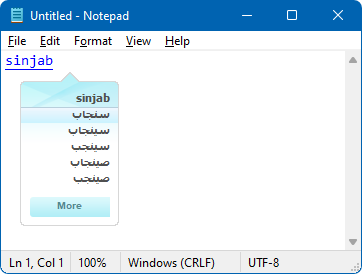
The Microsoft Afkar website were Maren tools were hosted went down in 2015. This page serves as an archive of the original offline installer. Note that the software is no longer supported, and came with its own license agreement. You might also want to review Microsoft's privacy policy.
Install instructions
To install Microsoft Maren for Desktop, follow these steps:
-
The IME requires .NET Framework 2.0. On modern Windows versions, you have to install it separately.
- Click on the Start menu.
- Search for Turn Windows Features on or off (or run OptionalFeatures.exe).
- Check .NET Framework 3.5 (includes 2.0 and 3.0) and click OK. Restart might be required.
- Download and run MicrosoftMaren.msi (7.78 MB).
- The input method should now be added under the Arabic (Saudi Arabia) language and available using the Alt+Shift or Win+Space shortcuts. In case of troubles, try signing out or restarting the computer.
Usage tips
Some Arabic characters are typed using numbers. The tool also supports automatic expansion of some of the commonly used Romanized Arabic abbreviations. The mappings are as follows:
| Numeral | Equivalent Arabic |
|---|---|
| 2 | ء أ |
| 3 | ع |
| 3' | غ |
| 4 | غ |
| 5 | خ |
| 6 | ط |
| 6' | ظ |
| 7 | ح |
| 7' | خ |
| 8 | ق |
| 9 | ص |
| Abbreviation | Expansion | Suggestion |
|---|---|---|
| ISA | In Shaa Allah | إن شاء الله |
| S3 | Salamo 3alikom | سلام عليكم |
| LOL | Laugh Out Loud | هاهاهاها... |
| WB | Welcome Back | أهلا بك ثانية |
| TOM | Tomorrow | بكرة |
| 2day | Today | النهارده |
| PLZ | Please | من فضلك |
| B4 | Before | قبل |
| BRB | Be Right Back | ثواني وهارجع |
| TYT | Take Your Time | خذ وقتك |
| THX | Thanks | شكرا |
| NP | No Problem | مفيش مشكلة |
Uninstall instructions
To uninstall, follow these steps:
- Click on the Start menu.
- Search for Programs and Features (or go to Programs > Uninstall a program in the Control Panel).
- In the program list, select the Microsoft Maren then click on Uninstall button.
- You need to restart computer to make it take effect.

 Input Method Editors
Input Method Editors INSCRIPT Keyboard Layouts
INSCRIPT Keyboard Layouts Indic Input Web Pane
Indic Input Web Pane